Advertisement
In an era where the digital world is a lifestyle being secured in it is what’s most important. In the last years, there were many cyber-security laws implemented and even programs were created to assist with the cyber-security.

We use apps/websites to deal with almost anything nowadays including ordering things online, working, paying our bills, getting to places and connecting with our loved ones. Even though they keep updating the privacy and trying to apply more rules and regulations so that we are not that vulnerable to cyber-attacks more and more people get hacked and this is where cyber-security becomes a necessity in our lives. Here are 5 things you should know about cyber-security:
BEWARE of public WI-FI

When you or your employees are stuck in an airport on your way to a meeting or prepping in a coffee shop, good public Wi-Fi feels like a gift. We’re all prone to jumping on free networks to fill time in between but know that you do so at your own risk. Hackers can intercept the data you’re transferring by exploiting security flaws in the router – or even by providing rogue hotspots to unsuspecting users which leave you vulnerable to cyber-attacks. Consider instituting a VPN (virtual private network) policy for all devices used for your business to protect your data when using public networks. A VPN establishes a tunnel for your data to go back and forth through and makes it more difficult to intercept therefore adding to your cyber-security. Most of the people might not know that it’s a terrible idea to check important business accounts on public networks because it compromises your cyber-protection – especially when you check your financial accounts.
Protect your passwords

As dumb as it sounds protecting your passwords it’s one of the most efficient and important ways to increase the level of your cyber-security. It’s highly recommended that you take advantage of two-factor authentication for any program that offers you the option. Many experts believe that everyone should be using a password manager program that assigns random passwords for each of your logins. All you need to remember is your login for the password manager. Protecting your passwords applies to ATMs as well when using the company credit card even though it’s not considered cyber-security its protection, nonetheless. Always cover the keypad when entering your PIN in case there are hidden cameras. Also, check for physical skimmers that may be placed over ATM equipment.
Trust Your Gut Feeling
People create security flaws by clicking on things they shouldn’t. But many phishing attempts can be thwarted by training yourself and your employees, and by trusting your gut. A good rule of thumb is if something seems like it’s off, it probably is. Think before you click as it may compromise your securities. Take that extra second to consider the source and the wording of the message. Is that something the sender would have sent or said? If you are unsure if an email is legitimate, you can go to the website directly and find the information you’re looking for by doing a search on the site, instead of clicking on a link in an email or from a pop-up in a web browser which might compromise the security of your account even more. Also, beware of attachments sent by senders you don’t know or aren’t expecting something from. When in doubt, just delete the email, close the web pop-up or call the sender or sender’s organization to ensure legitimacy and the level of your cyber-security will be even higher.
Keep PDF Software Updated

Occasionally, your web browser may give you a message saying that a PDF is unsafe. That can be confusing because people use PDFs because they’re considered safer. So, how does a PDF become unsafe? There are many other embedded programs in a PDF file in addition to the reader. That said, the average user can stay fairly safe by ensuring that their PDF reader software is current. In fact, keeping all of your software up to date is a great way to improve your cyber-security because it helps to protect your device and your data. But again, if you aren’t sure about the source of a document, make sure that your employees do not open them or enable any functionality without checking on it first.
Spot Mobile App Spyware

Sticking with reputable and established app providers is good guidance. Try to be cognizant of what apps are asking for access to. As with phishing scams discussed above, if it seems off, don’t download the app. But even the biggest app stores occasionally approve apps with issues. As mobile device usage continues to grow, small businesses need to carefully consider what apps they actually need to use for their business. You might want to institute a policy on not downloading unapproved apps on company devices to try to maintain your cyber safety.
If you’re ready to crawl back under the covers now, I get it everyone would – being hacked is not fun especially if it’s on your financial accounts. However, the best advice for being safe online and having the best cyber-security possible boils down to informing your employees of best practices, staying current with your software, passwords, and with the tactics that hackers are using.

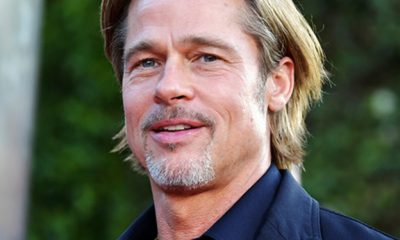








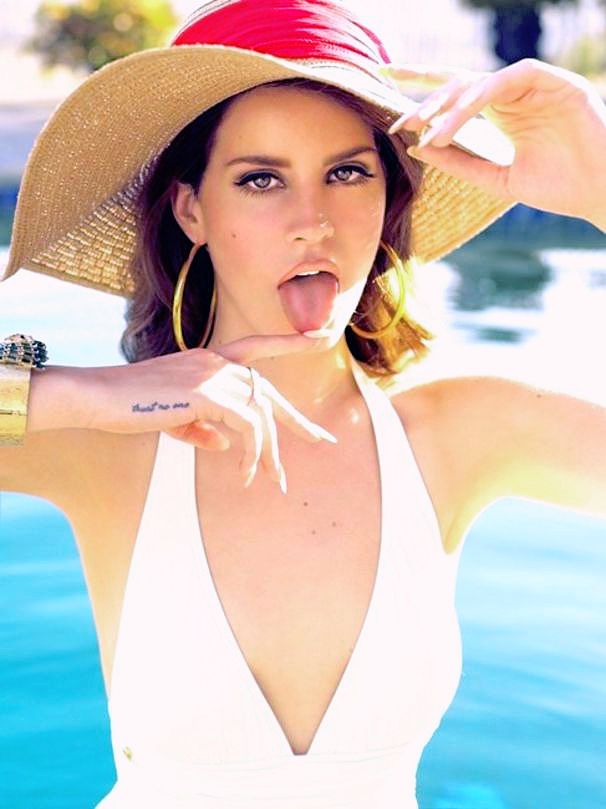





Facebook
Twitter
Instagram
RSS